Pitch Black Wallpaper is so simple and straightforward that filling out this help page was actually a challenge.
Step 1
Read the confirmation message (Do you really want to set a pitch black wallpaper on your device?), and tap on the Yes, I Do! button if you want to continue.
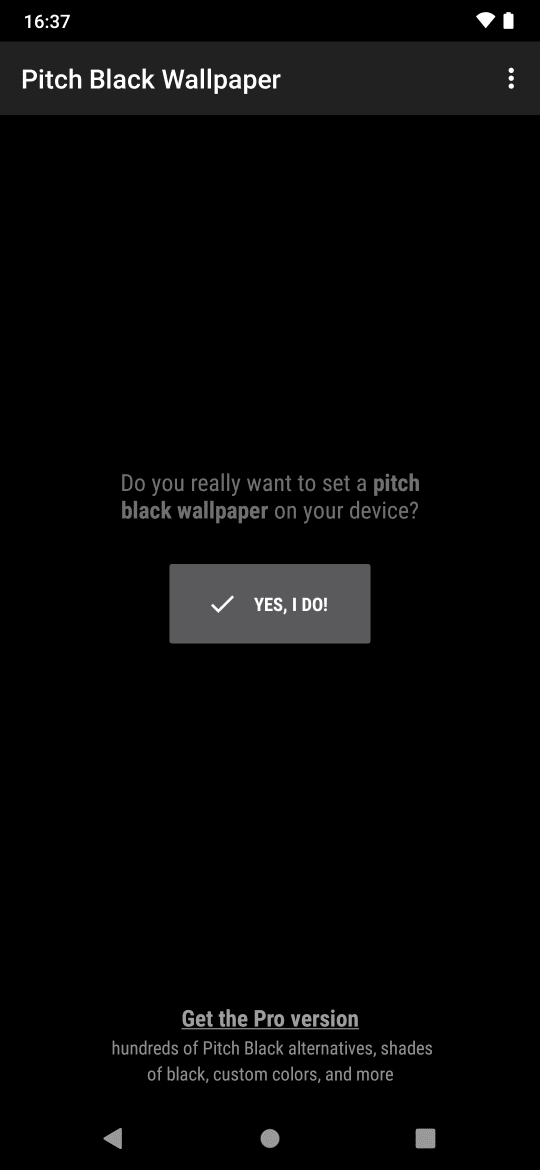
Step 2
There is no step 2! Congratulations! Your Android device has now a pitch black wallpaper.
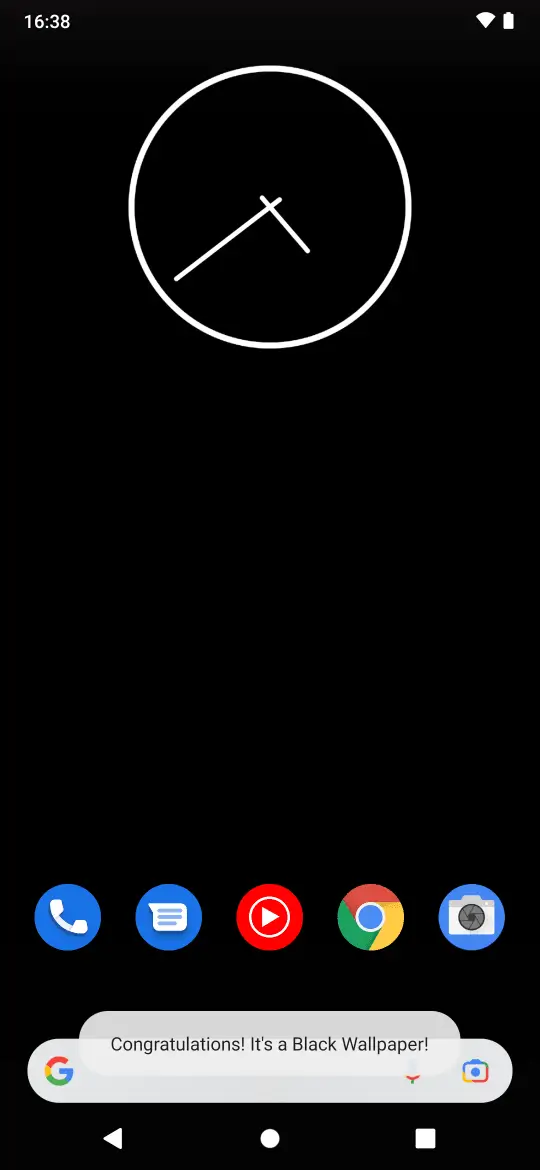
Frequently Asked Questions
How do I turn the black wallpaper off? My screen remains black even after uninstalling the app.





